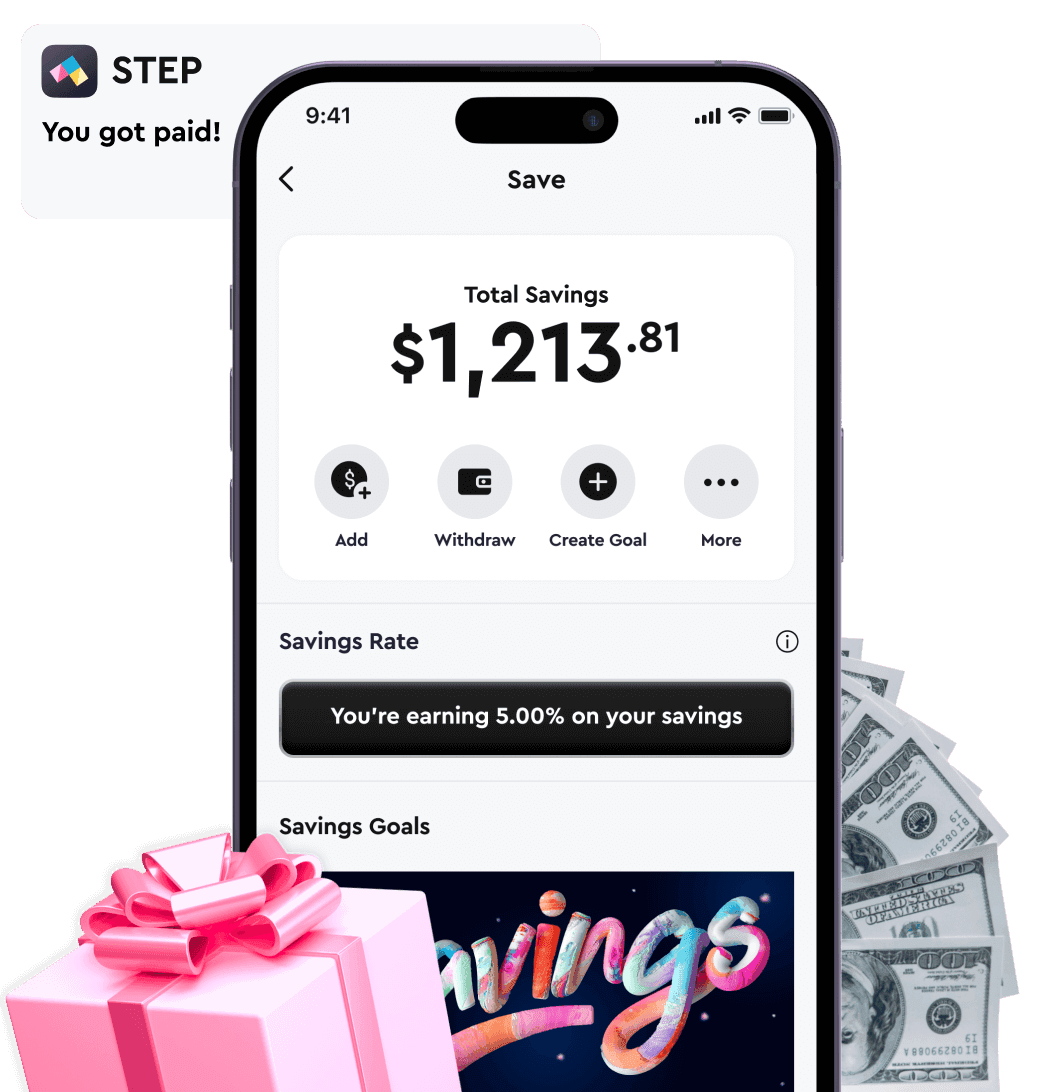GET MORE WITH DIRECT DEPOSIT
Set up your qualifying direct deposit and unlock a world of benefits from getting paid early ̊ to winning monthly prizes, earning 5.00% ̾ on your savings, and more.
Get paid early
With direct deposit, you can get your paycheck up to 2 days early, every time you get paid.
Score monthly prizes
Win up to $5,000 cash, shopping sprees, iPads, and more every month by entering our Direct Deposit Sweepstakes.
Unlock Step Black for free
Enjoy 5.00% on your savings, up to 8% cashback ˖˖, and perks ͑ that let you do more for less.
Open an account
Download the Step app and sign up for free. It’s easy!
Connect to payroll
Connect to your employer’s payroll provider without leaving the app.
Choose an amount
Deposit $500+ monthly via direct deposit to get premium banking benefits for free.
Mobile check deposit
Deposit checks directly into your Step account from the comfort of your couch. Eligibility requirements apply.
Send & receive money
Pay your bills, get paid, pay friends, and more – all right from your Step app.
Deposit cash
Add cash to your Step Account at one of 70,000 retail locations, like 7-Eleven and Walgreens.